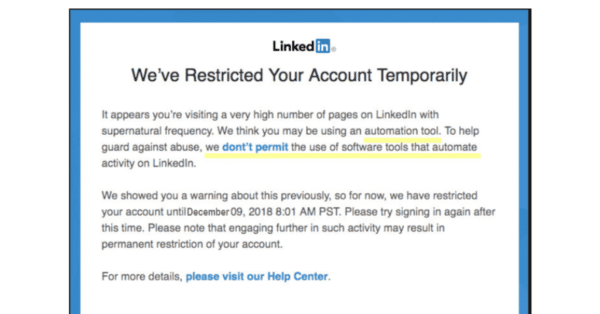LinkedIn is a vital platform for professionals to network, share industry insights, and find new career opportunities. However, users may occasionally find their accounts restricted, limiting their ability to interact on the platform. This restriction can be frustrating and confusing, especially for those who rely on LinkedIn for professional networking. In this article, we’ll delve into the common reasons for LinkedIn account restrictions, how to resolve these issues, and tips to avoid such situations in the future.
Common Causes of LinkedIn Account Restrictions
- Violations of LinkedIn’s Terms of Service: LinkedIn has a detailed User Agreement and Community Guidelines that all users must adhere to. Violations such as harassment, spreading false information, or engaging in inappropriate behavior can lead to account restrictions.
- Unusual Account Activity: LinkedIn monitors account activities for patterns that may indicate security risks. For example, sudden login attempts from different locations, multiple failed login attempts, or unusual messaging behavior may trigger an account review.
- Excessive Connection Requests: Sending a large number of connection requests in a short time, especially to people you don’t know, can be flagged as spammy behavior. LinkedIn encourages quality connections over quantity, emphasizing genuine networking.
- Using Automation Tools: Third-party tools that automate actions like sending messages, posting updates, or adding connections are against LinkedIn’s policies. These tools can result in unnatural activity patterns that LinkedIn’s security algorithms detect.
- Incomplete or Misleading Profile Information: Having incomplete or false information on your profile can raise suspicions. LinkedIn prioritizes transparency and accuracy, and profiles lacking detailed or truthful information may be restricted.
Steps to Take When Your LinkedIn Account Is Restricted
- Check Your Email Notifications: LinkedIn typically sends an email explaining the reason for the restriction. This message may also include instructions on what actions you need to take to resolve the issue.
- Submit an Appeal: If you believe the restriction was unjustified, you can appeal to LinkedIn. Visit the LinkedIn Help Center, find the relevant support option, and submit a detailed request explaining your situation.
- Verify Your Identity: In some cases, LinkedIn may request verification of your identity. This could involve submitting government-issued ID or other documentation to prove your identity.
- Update and Correct Profile Information: If your account was restricted due to incomplete or inaccurate information, update your profile with correct details. Ensure all information is accurate and professional.
- Comply with LinkedIn’s Requests: Follow any specific instructions provided by LinkedIn. This might include agreeing to adhere to LinkedIn’s policies or taking certain actions to secure your account.
Preventing LinkedIn Account Restrictions
- Adhere to LinkedIn’s Policies: Familiarize yourself with LinkedIn’s User Agreement and Community Guidelines. Always follow these rules to ensure a positive experience on the platform.
- Use Accurate and Complete Information: Make sure your LinkedIn profile is complete and truthful. Avoid exaggerations or false claims, as these can lead to trust issues and potential restrictions.
- Be Mindful with Connection Requests: Connect with people you know or have a legitimate reason to network with. Avoid sending mass connection requests, and personalize your invitation messages to explain your reason for connecting.
- Avoid Using Automation Tools: Manually manage your LinkedIn activities. Automation tools can trigger security concerns and violate LinkedIn’s policies, leading to account restrictions.
- Monitor Your Account Activity: Regularly review your account activity and settings. Enable two-step verification to add an extra layer of security, and be vigilant against phishing attempts.
Conclusion
Having a LinkedIn account restricted can be a significant inconvenience, especially for professionals who rely on the platform for networking and career growth. Understanding the reasons behind account restrictions and taking proactive steps to prevent them can help maintain a seamless LinkedIn experience. Should your account be restricted, promptly addressing the issue and cooperating with LinkedIn’s support team is crucial. By adhering to LinkedIn’s guidelines and using the platform responsibly, you can continue to benefit from the valuable connections and opportunities it offers.